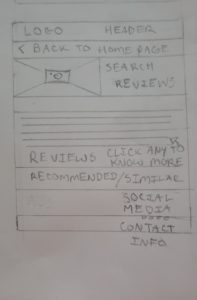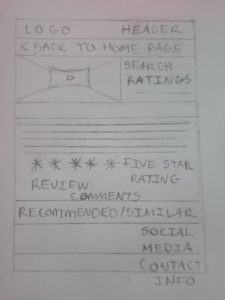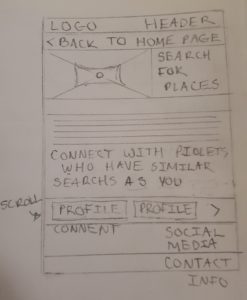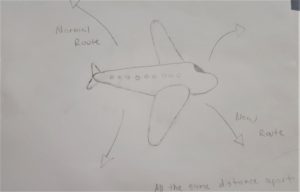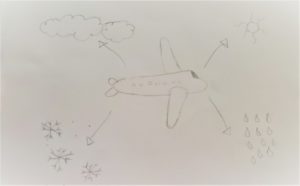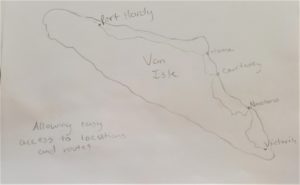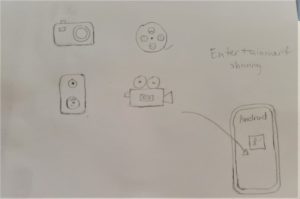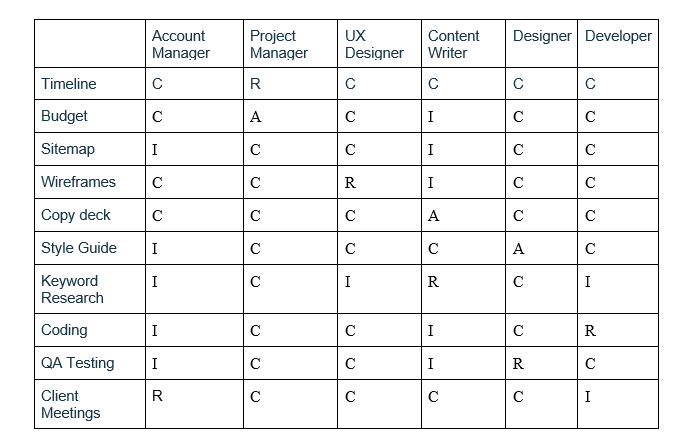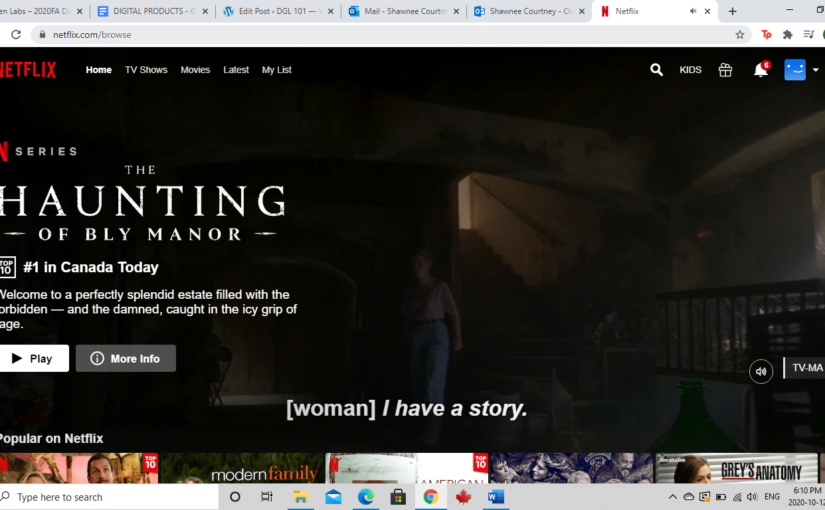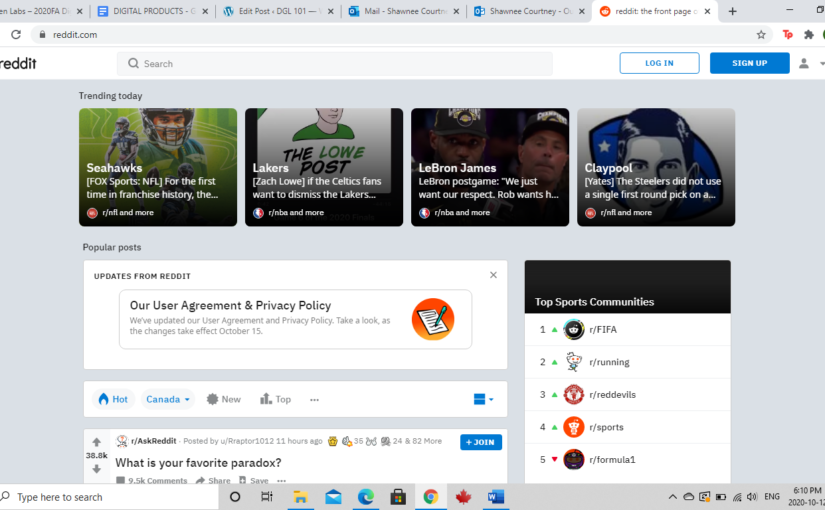Development stack for Android
Tools ~Android Studio
Scripting languages ~ Java Script
Framework ~ Android U
Build processes ~Babel
API – Connecting with other users, creating an account
I will talk you through my developmental stack that I chose and believe would be the best option for my mobile android community app. The tool I would use is Android Studio, this is because it is the best option for search engines, which my mobile app requires, so you can look up information about different destinations. Scripting languages such as Java Script do not require a consolation step, which enables pre written codes that can be used or reused to preform common functions on the platform of your app. Leading to the CSS framework, which I’d use Android U, to make development easier by providing pre-written code with limits provided, due to the structure of the website. The building processes can be achieved by babel, which is a set of automation commands that take care of tasks within the app. API (Application Programing Interface) is the connection between users, devices and applications by sharing important data. For example by creating an account or profile on this mobile app, you would have to submit your username and password to have it approved by another device, then completing the finalizing process with a success and a email confirmation in most cases. Another would be by connecting to other pilots around the world between the two devices the user’s function, by sending messages to one another and confirming friend requests, etc.
.